Why include Facebook Ads in a digital marketing strategy?
Facebook has approximately 3.03 billion monthly active users worldwide and at least more than 10 million monthly active advertisers that make life on...
More innovation. More Adsmurai. Explore these features that also make a difference.
Drive your business forward with strategies that work.
Boost your brand’s communication through content strategy.
We make sure every message reaches its audience effectively.
Maximize your digital potential with comprehensive data services.
[Ebook] SEO & SEM: The dual formula for digital success. Discover the two key strategies to boost your search engine visibility.
See moreStay up to date with everything happening at Adsmurai!

When we talk about the Snapchat audience, we are referring to approximately more than 347 million users globally. The countries with the most Snapchat users are: India, with approximately 116 million active users; the United States, with 106 million; and France, with 24 million.
Find your target based on their interests, locations, demographics and more. Through its targeting options, the platform helps you unlock greater reach and relevance with custom audiences for your brand.
If you are looking to increase your visits, generate awareness or boost your sales, don't miss the opportunity to include Snapchat in your digital marketing strategy.
TABLE OF CONTENTS
Using Snapchat's targeting options allows businesses to connect with users on the platform based on their online and also real-world interests and behaviors. Target your Snapchatters by geographic location, age, gender, language, device type and more. On Snapchat you can find your audience in different ways:
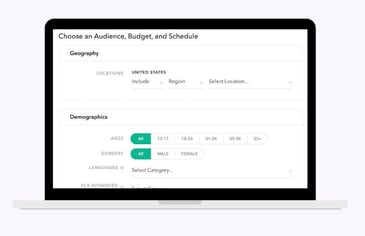
Snapchat offers the ability to connect with more than 200 million daily active users. Its targeting capabilities help you get the most out of your campaigns, so it's important to understand how the platform's targeting options work.
In order to find your audience, you can combine existing customer data with observed behavior on the platform in order to take full advantage of the power of Snapchat audiences.
If you want to optimize your campaigns based on data unique to your business, product or service, these are Snapchat's custom audience options:
Here are the best targeting practices in Snapchat Ads so you can reach your audience effectively and faster, optimizing your ad campaigns.
Optimize your targeting with Snap Pixel
With the Snapchat pixel active you can access more powerful targeting options to optimize your ad campaigns. It is a piece of code that lives on your website and provides information about user activity: page views, visits to product content, or what has been added to the shopping cart. Implementing the Snap Pixel also unlocks additional goals.
Follow these four steps to ensure a successful installation:
Once you've finished setting up your Snapchat pixel and verified that it's working, you're ready to optimize your targeting strategies within your campaigns.
Test and optimize to scale campaigns
Once you've identified which audience targeting options work best for your business, create audience groups with Saved Audiences. Use this tool to quickly find and apply audience templates to optimize your campaign targeting on the platform.
Snapchat helps you easily run retargeting campaigns so you can grow your audience and meet your goals. Below, we show you the different ways of retargeting on Snapchat:
Retargeting past, subscribed, or interested customers
Target customers who have interacted with your brand in the past. Use customer lists with emails, phone numbers, or unique identifiers so you can build an audience in Snapchat Audience Match.
Retarget Snapchatters who have been on your website
Track user activity on the platform and measure the impact of your campaigns across devices by installing the Snap Pixel. You can create custom pixel audiences to retarget users who have been to your website and browsed your products online.
Re-target Snapchatters who have already installed your app
With Custom Audiences for Mobile Apps re-target Snapchatters who already have your app installed. These are dynamically updating audiences that are generated from your app data that a Mobile Measurement Partner (MMP) has transmitted to Snapchat.
Retargeting Snapchatters who are interacting with your ads
Target users who are already interacting with your ads on Snapchat with Ad Engagement Audiences. Connect again with these users who have already swiped on an individual image or video ad, watched a full video ad, opened a story ad, shared/saved a lens or filter, or received a paid impression.
Personalize your retargeting ads with dynamic ads
With dynamic product ads, create a personalized shopping experience on Snapchat. These ads are created directly from your product catalog and adapt to users based on their browsing behavior.
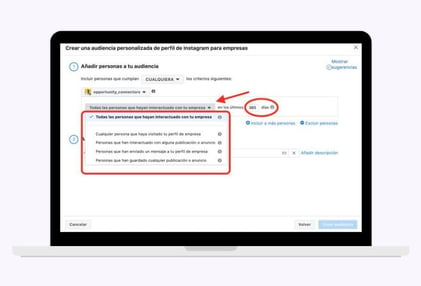
As we have seen, Snapchat's targeting capabilities help companies connect with the platform's users based on their interests and online behaviors, making it much more effective.
In Adsmurai we have a team expert in boosting the performance of your campaigns on different social platforms such as Snapchat. We were the agency that helped SikSilk become the first brand to launch dynamic ads with Snapchat in Spain. The campaign combined this type of ads and retargeting strategies, which allowed us to improve ROAS by up to 57%, and increase the purchased ticket by 54% compared to other platforms.


Facebook has approximately 3.03 billion monthly active users worldwide and at least more than 10 million monthly active advertisers that make life on...
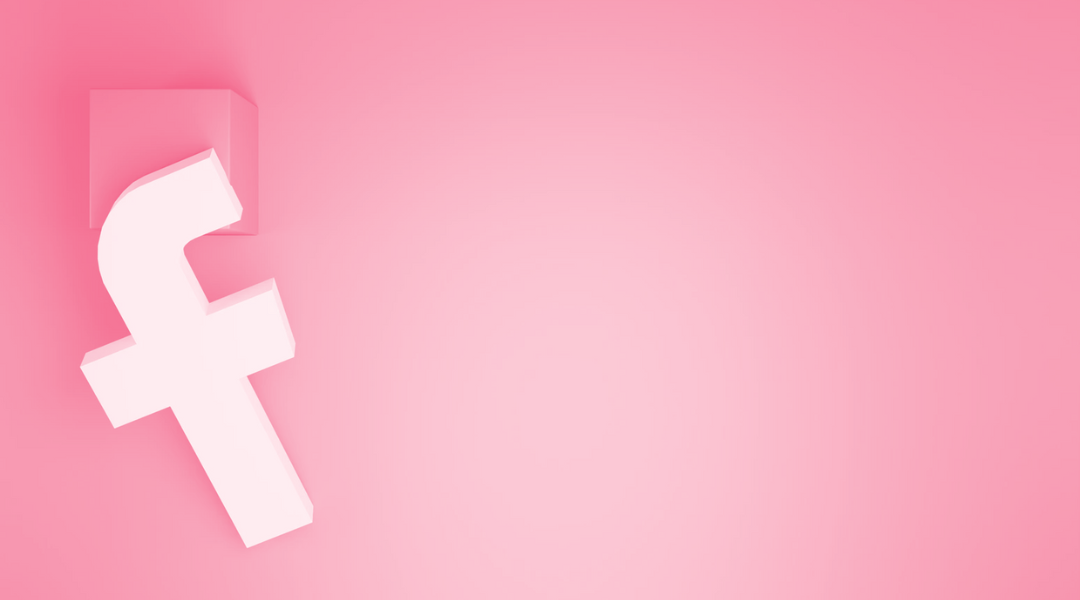
1 min read
Optimizing your ads on Meta is like trying to find the best coffee shop in your city: it can be a challenge, but it's worth it. This will bring "huge...

Choosing the right target is the key to obtain the desired results in any campaign. One of Facebook's most valuable tools is Audience Insights, which...