Feed Management & Feed Optimization for Dynamic Ads & Shopping Channels
For a brand advertising on social media, whether it be on Google, Facebook, Instagram, Pinterest etc, an optimized data feed can not only boost...
More innovation. More Adsmurai. Explore these features that also make a difference.
Drive your business forward with strategies that work.
Boost your brand’s communication through content strategy.
We make sure every message reaches its audience effectively.
Maximize your digital potential with comprehensive data services.
[Ebook] SEO & SEM: The dual formula for digital success. Discover the two key strategies to boost your search engine visibility.
See moreStay up to date with everything happening at Adsmurai!

Product feed optimization is a fundamental strategy to boost your online store's performance and visibility. In this article, we'll explore what a product feed is on Shopify, why it's important to manage it properly, and how you can optimize it to maximize the success of your business. From the importance of feed management to best practices and tools like Adsmurai Marketing Platform's Feeds, you'll discover everything you need to know to take your Shopify store to the next level.
TABLE OF CONTENTS
A product feed in Shopify is a structured file that contains detailed information about the products available in your online store. This file acts as a digital catalog that includes crucial data such as product name, description, images, price, availability and other relevant attributes. The product feed serves as a bridge between your Shopify store and various sales platforms, allowing you to list and promote your products on other websites, social networks or marketplaces.
Proper product feed management is essential for several reasons:
When creating a product feed in Shopify, it is important to include both mandatory and additional fields to ensure the completeness and quality of the information provided. Mandatory fields typically include:
In addition to these mandatory fields, you can also include additional fields to provide more detailed information and enhance the customer experience. Some additional fields can be:
The Shopify product feed is an invaluable tool for promoting and selling products online. Its proper management is essential to optimize visibility, improve customer experience and increase sales. By understanding the importance of feed management and making sure to include all the necessary fields in the catalog, you can maximize the potential of your Shopify online store.
Optimizing your product feed in Shopify can make all the difference to the success of your online store.
The importance of having a feed management and optimization solution cannot be underestimated. These tools give you the flexibility to adapt and optimize your product feed for any channel of your choice, be it Google Shopping, Bing, Meta, or others. A comprehensive solution, such as Adsmurai Marketing Platform, allows you to create specific rules that ensure you don't waste valuable advertising budget.
With Adsmurai Marketing Platform Feeds, not only do you have the ability to create optimized feeds, but you can also segment your audience with the right product, at the right time. Improving the quality of your product catalogs is achieved through the use of custom tags, which facilitates more effective segmentation of your audience.
In addition, our filtering tools allow you to adjust and transform your feeds according to your needs and marketing strategies at any time. This gives you the flexibility to adapt to changes in the market or in your business objectives in an agile and efficient manner.
Personalizing the design of your feeds is essential to reflect the essence of your brand. This ensures that each product presents the identity and values that represent your business, which contributes to strengthen brand recognition and customer loyalty.
Finally, with Adsmurai Marketing Platform, you can send your optimized feeds to a wide variety of online channels, thus extending the visibility and reach of your products to a wider audience. This allows you to maximize your marketing efforts and reach potential customers on multiple platforms, maximizing your sales opportunities and business growth.
Optimizing your product feed is essential to boost your online store's performance and ensure greater visibility of your products on multiple selling platforms. Below, we'll explore best practices for both your Shopify product feed and your product pages on the platform.
If you would like to receive a personalized diagnosis of your feed by our Adsmurai product catalog experts, and discover the best optimizations for your specific case, do not hesitate to contact us.
Managing your product feed using a feed management solution is essential to optimizing the performance of your online store. By integrating your feed management solution with your Shopify store, you get access to a variety of advanced functions and features that allow you to take full control of your product feed.
Recently we at Adsmurai have launched Adsmurai Feed Generator for Shopify. With this plugin you can easily optimize and distribute your feeds on platforms like Google Merchant, Facebook, Instagram and more through Adsmurai Marketing Platform. With features like automated filtering, bulk creative generation and dynamic ad personalization, you maximize the success of your ad campaigns and optimize ROI.
To optimize your product listing on Shopify, be sure to provide descriptive and compelling titles for each product. Use detailed descriptions that highlight the product's features and benefits. Also, include high-quality images that show the product from various angles and in different situations. Organize your products into relevant categories for easy customer navigation. Keep product prices and availability up to date. Use custom tags and labels to segment your products and target specific marketing campaigns.
To optimize your product feed on Shopify, start by making sure all essential fields are complete and accurate. This includes information such as titles, descriptions, images, prices, categories, and product availability. Use high-quality images and make sure they match the specifications of each selling platform. Optimize your descriptions with relevant keywords and avoid keyword stuffing. Use feed management tools to create custom rules that automatically optimize your feed for different sales channels.
To improve your product page on Shopify, make sure it has a responsive design that looks good on mobile devices. Use high-quality images that show the product effectively and in context. Consider including additional images, videos or 360-degree views to provide a more complete user experience. Write detailed and compelling product descriptions that highlight features and benefits. Be sure to include information about stock availability, shipping and return policies, and customer reviews to build buyer confidence.
To optimize SEO on Shopify, start by optimizing your product titles and descriptions with relevant keywords. Use friendly and custom URLs for your products and pages. Take advantage of heading tags (H1, H2, H3, etc.) to structure your content hierarchically and make it easier for search engines to read. Optimize images using descriptive and relevant alt text. Make sure your store is set up correctly for search engine indexing and use analytics tools to continuously monitor and improve your SEO performance.
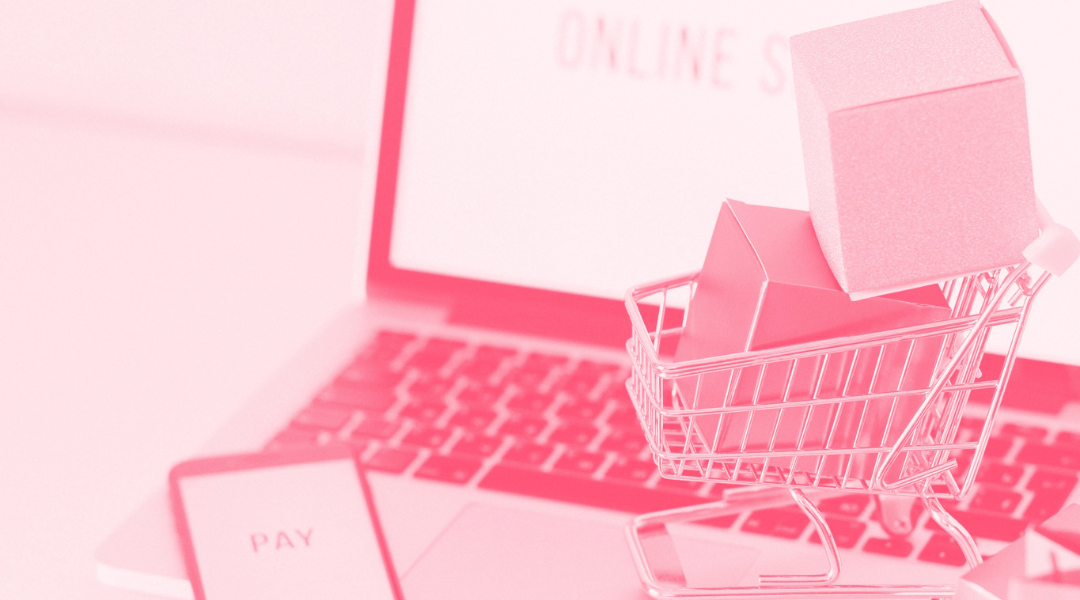
For a brand advertising on social media, whether it be on Google, Facebook, Instagram, Pinterest etc, an optimized data feed can not only boost...

Nowadays the power lies in the precision of product attributes. Picture your product feed as a symphony, each attribute a note contributing to a...
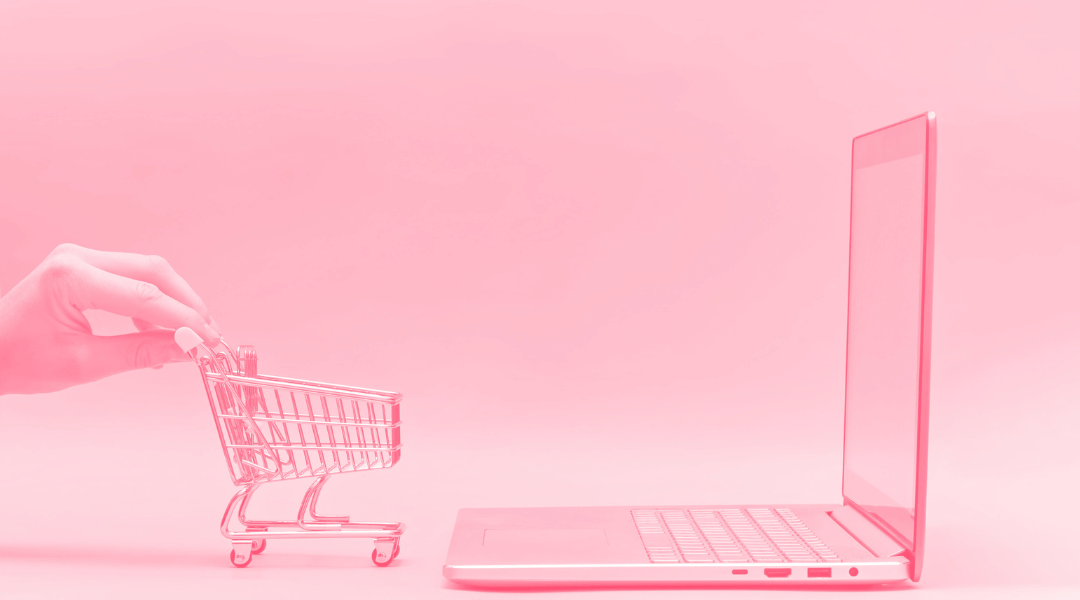
As one of the most effective tools for promoting products online, Google Shopping offers businesses unparalleled opportunities to reach their target...