Google Product Category Keys: Visibility for your products
Standing out from the competition is essential for success. A fundamental tool in this regard is Google Product Category. This attribute, part of...
More innovation. More Adsmurai. Explore these features that also make a difference.
Drive your business forward with strategies that work.
Boost your brand’s communication through content strategy.
We make sure every message reaches its audience effectively.
Maximize your digital potential with comprehensive data services.
[Ebook] SEO & SEM: The dual formula for digital success. Discover the two key strategies to boost your search engine visibility.
See moreStay up to date with everything happening at Adsmurai!

Google Shopping is one of the most powerful tools for online advertising, allowing brands to display their products directly in Google search results, along with their price and other key features. To be successful on Google Shopping, it's crucial to understand how to create an optimized feed and continuously track the competition.
In this article, we'll explore the essentials for improving your Google Shopping campaigns, from creating a high-quality feed to analyzing the competition. In addition, we'll show you how advanced tools like Catalog Health from Feeds by Adsmurai Marketing Platform can help you identify and fix problems in your catalogs to improve performance.
TABLE OF CONTENTS
Catalog Health: Feed Optimization with Feeds by Adsmurai Marketing Platform
How to improve your catalog health with Adsmurai Marketing Platform
Google Shopping acts as a price comparison platform, providing users with the ability to search and compare products from different stores based on their specific queries. For advertisers, this platform offers the opportunity to reach qualitative audiences that are further along in the buying process.
Ads in Google Shopping are generated from product feed data that brands submit to Google Merchant Center. As users search for terms related to a specific product, Google uses the feed data to display ads that are relevant to those queries.
The product feed is the file that contains all the detailed information about the products you want to advertise on Google Shopping. The more accurate and detailed information you include, the more likely your products will appear for relevant searches. To optimize performance, be sure to include the following fields in your feed:
|
Field |
Description |
|
id |
A unique identifier for each product |
|
title |
The title of the product, ideally rich in keywords |
|
description |
A detailed description of the product highlighting its features and benefits. It is important to ensure that it is well written and contains relevant keywords. |
|
image |
The URL of the main image of the product. Designs, texts, logos, etc. are not accepted. |
|
product_type |
The custom product category reflecting the taxonomy of the store. This field can be used for better campaign organization and offer management. |
|
google_product_category |
Assigning products to the most accurate Google product category can help improve ad relevance. |
|
availability |
The availability status of the product (e.g., in stock, out of stock, or pre-sale). |
|
price |
The price of the product, along with the currency, formatted according to Google's requirements (e.g., 19.99 USD). |
|
sale_price |
The discounted price of the product, if applicable, along with the currency (e.g., 15.99 USD). |
|
item_group_id |
This identifier is used for products with multiple variations, such as size or color, to group them together. |
|
condition |
The condition of the product (e.g., new, used or reconditioned). |
|
color |
The color of the product. |
|
size |
The size of the product, which can be in different dimensions, such as clothing sizes or dimensions for electronic products. |
|
gender |
The size of the product, which can be in different dimensions, such as clothing sizes or dimensions for electronic products. |
|
age_group |
The target age group for the product (e.g., adult, children). |
|
link |
The URL of the product page on the website where users can purchase the item. |
|
gtin |
Global Commercial Item Number (if applicable) |
|
mpn |
Manufacturer's part number (if applicable) |
|
identifier_exists |
Include for products without GTIN/MPN to avoid disapproval. |
|
brand |
The brand name of the product |
|
short_title |
A concise version of the product title. Ideal for display ads, email, etc. |
|
additional_image_link |
URL for additional product images |
|
lifestyle_image_link |
URL to additional product imagesURL to lifestyle images showing the product in use |
|
product highlights |
Key product features and highlights, in the form of bullet points |
|
custom labels (0 to 4) |
Up to five custom tags that can be used for better campaign organization, bid management or reporting purposes. |
|
shipping |
Shipping information, including shipping cost, service, and shipping label (if applicable). You may choose to share this information directly through the Google Merchant Center. |
The visibility of your products on Google Shopping depends on several factors. Some of the most important ones include:
To stand out on Google Shopping, you must not only optimize your own feed, but also monitor the competition. Here are some key techniques to maintain a competitive advantage:
Before you can take advantage of the full potential of Google Shopping, you need to connect your product catalog to Google Merchant Center. This step is crucial to ensure that your products are displayed correctly in Google searches. Here's how to create a feed in Google Merchant Center in 6 easy steps:
To ensure that your feed is always up to date, it is essential that you connect it directly to Feeds by Adsmurai Marketing Platform. This way, any changes you make to Feeds will automatically be reflected in Google Merchant Center without having to wait for the next scheduled update. This ensures that you always have up-to-date information on pricing, availability and other key attributes.
Despite efforts to create an optimal feed, it is common to encounter errors in Google Merchant Center that can affect the performance of your ads. Here are some of the most common errors and their solutions:
Managing a large-scale product feed can be complicated, especially when there are thousands of products involved. This is where Catalog Health, an innovative feature of Feeds by Adsmurai Marketing Platform, comes in.
Catalog Health allows you to perform detailed diagnostics of your feed, automatically identifying errors and incorrect fields that may be affecting the visibility and performance of your products. Some of the key features include:
Feeds by Adsmurai not only identifies problems, but also suggests customized solutions to improve your feed. With its advanced Catalog Health functionality, you can optimize the following aspects:
Optimizing your Google Shopping Feed is an essential step to maximize the success of your campaigns on this platform. By following best practices, monitoring the competition and correcting errors in a timely manner, you can improve the visibility and performance of your products. In addition, using advanced tools such as Catalog Health from Feeds by Adsmurai Marketing Platform will provide you with the necessary solutions to effectively manage your catalog and ensure that it is always in the best possible condition.

Standing out from the competition is essential for success. A fundamental tool in this regard is Google Product Category. This attribute, part of...
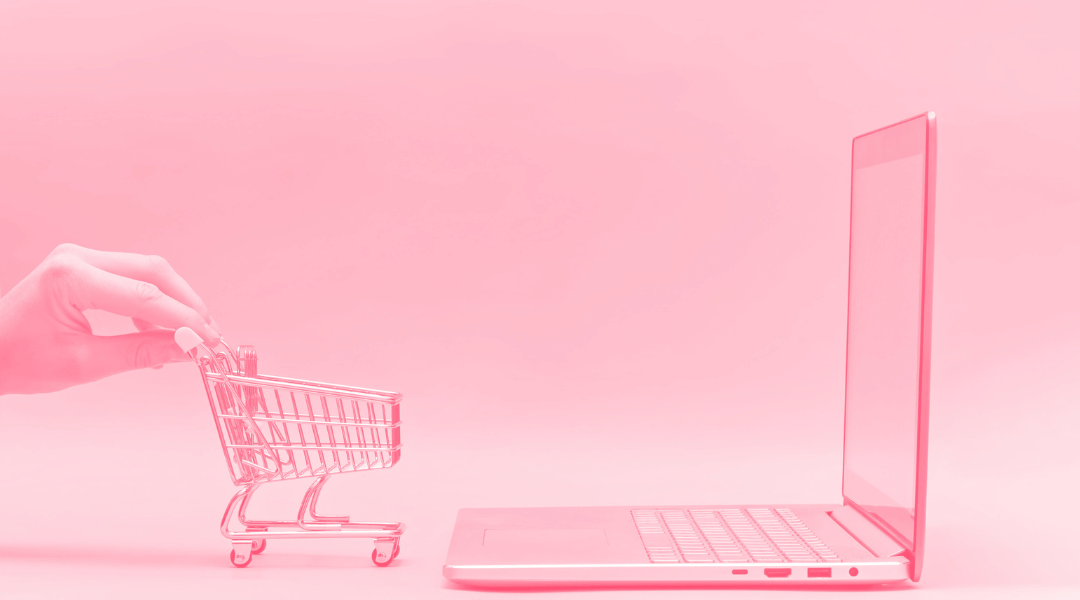
As one of the most effective tools for promoting products online, Google Shopping offers businesses unparalleled opportunities to reach their target...

In the world of e-commerce, the trend toward online shopping and in-store pickup, known as "buy online, pick up in-store" (BOPIS), continues to grow....