1 min read
Performance Max: Unleash the power of Google's AI to boost your results
If you've ever felt like managing Google Ads campaigns is like playing Russian roulette with your budget, don't worry, you're not alone. Google knows...
More innovation. More Adsmurai. Explore these features that also make a difference.
Drive your business forward with strategies that work.
Boost your brand’s communication through content strategy.
We make sure every message reaches its audience effectively.
Maximize your digital potential with comprehensive data services.
[Ebook] SEO & SEM: The dual formula for digital success. Discover the two key strategies to boost your search engine visibility.
See moreStay up to date with everything happening at Adsmurai!
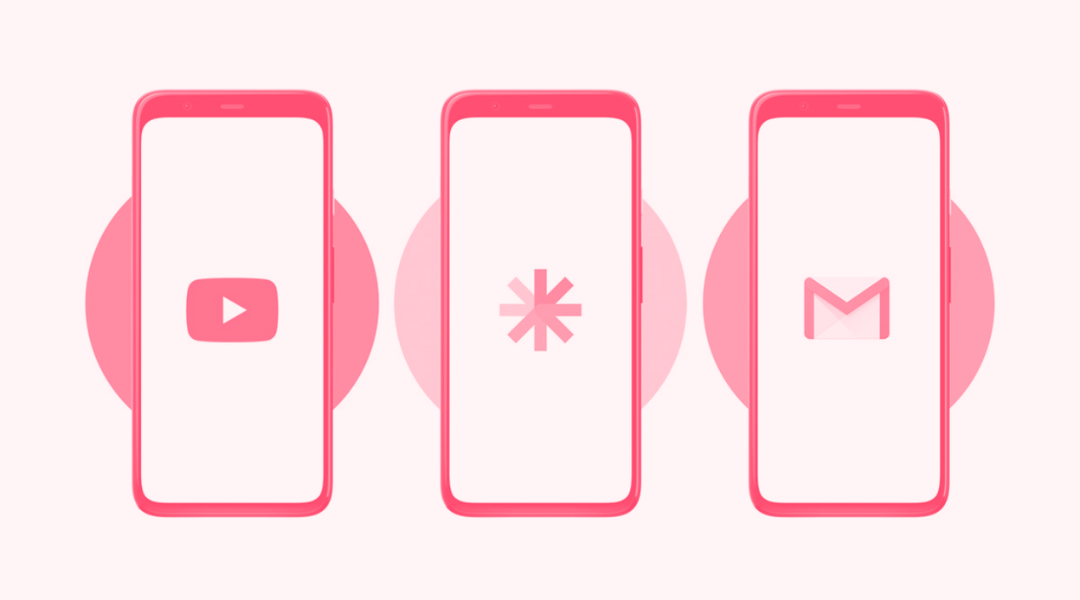
Google's Discovery campaigns is the platform's solution that allows advertisers to launch more compelling and visually appealing ads with the goal of attracting higher quality users for brands.
TABLE OF CONTENTS
Google Ads Discovery campaigns allow you to reach more than 3 billion customers across all platform feeds. Through audience signals and consumer intent, Google makes Discovery campaigns personalized, visual and engaging experiences for users.
Google Discovery Ads gives you access to YouTube, Discover feeds and Gmail's Promotions and Social tabs allowing you to achieve greater reach with a single campaign.
Discovery campaigns are designed for companies that, with their creative, are looking to increase conversions on a large scale, reach new customers or reconnect with valuable customers.
A priori, Discovery campaigns work in a similar way to Display campaigns. The advertiser provides Google with a series of resources that the platform automatically combines to find the best performing compositions.
The main difference between these two types of Google Ads campaigns is that Discovery Ads are specifically designed for three Google-owned mobile apps (YouTube, Gmail and Discover) and tailored to be aesthetically congruent with them. Whereas Display Ads allow you to appear on millions of websites, apps and Google properties (such as YouTube) to achieve your marketing goals.
Let's take a look at some other differences between these two Google campaigns:
If your goal is to get more coverage in your Google campaigns, captivate consumers by showcasing your brand or products and promote actions among users from the right audience, you should consider adding Discovery to your Google Ads strategy.
1. Set up the campaign
In this first step we will create the new campaign and define the marketing objective (sales, leads, website traffic or none). In the case of Discovery Ads all the goals are conversion goals and your campaign will be optimized to achieve that goal.
You will also have to choose the most appropriate conversion goal to achieve your sales goal, the geographic targeting and the language of your campaign. Finally remember to select the bidding strategy, enter the average daily budget and select your audiences.
2. Create discovery ads
When creating ads for your Discovery campaign, you can choose between single image ads or carousel ads with multiple images. Depending on which option you choose, the asset specifications will vary.
Specification of discovery ad resources
|
Recommended |
Minimum |
Maximum |
||
|
Final URL |
1 |
1 |
1 |
|
|
Title |
40 characters maximum, includes a title with 15 characters maximum |
5 |
3 |
5 |
|
Description |
90 characters maximum |
3 |
3 |
5 |
|
Company name |
25 characters maximum |
1 |
1 |
1 |
|
Horizontal image |
1,91:1 |
3 1200 x 628 px |
1 600 x 314 px |
Maximum file size 5 MB |
|
Square image |
1:1 |
3 1200 x 1200 px |
1 300 x 300 px |
Maximum file size 5 MB |
|
Vertical image |
4:5 |
1 960 x 1200 px |
0 480 x 600 px |
|
|
Square logo |
1:1 Transparent background is recommended |
1 1200 x 1200 px |
1 128 x 128 px |
Maximum file size 5 MB |
Carousel discovery ad resource specifications
|
Recommended |
Minimum |
Maximum |
||
|
Final URL |
1 |
1 |
1 |
|
|
Title |
40 characters maximum, includes a title with 15 characters maximum |
5 |
3 |
5 |
|
Description |
90 characters maximum |
3 |
3 |
5 |
|
Company name |
25 characters maximum |
1 |
1 |
1 |
|
Card images |
1:1,91 o 1:1 1200 x 628 px o 1200 x 1200 |
600 x 314 px o 128 x 128 px |
2 |
10 Maximum file size 5 MB |
|
Square logo |
1:1 Transparent background is recommended |
1 1200 x 1200 px |
1 128 x 128 px |
Maximum file size 5 MB |
As you have seen, discovery campaigns allow you to display your brand on all Google feeds and impact users willing to discover products and services. Let's review some of Google's best practices for getting users to take action with this type of campaign.
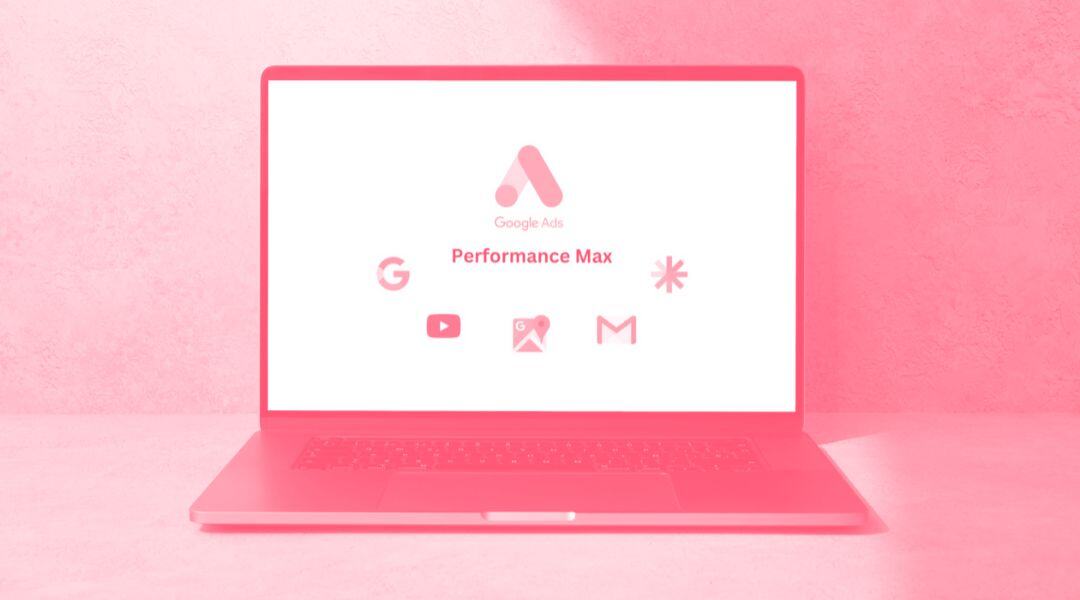
1 min read
If you've ever felt like managing Google Ads campaigns is like playing Russian roulette with your budget, don't worry, you're not alone. Google knows...

Managing a Paid Media campaign involves making many decisions like choosing a target, finding the audience to impact, getting suitable placements for...

In previous articles, we highlighted the importance of Google Ads in your digital marketing strategy. Before launching a campaign, you need to know ...